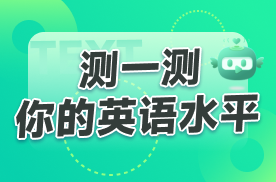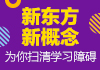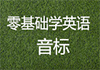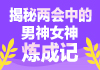新东方网>英语>英语学习>英语阅读>双语新闻>科技IT>正文
TED演讲:6S这些日常科技小技巧 你知道么?
2015-12-16 16:19
来源:新东方网
作者:张姗姗
6S已经出了很久了,这些日常科技小技巧,你知道么?(TED—David Pogue: 10 Tech Basics You Think Everybody Knows)最近总是有学生发出这样的感慨:老师,苹果手机怎么才能录音啊?原来电脑上也能用微信啊?!怎么同步手机备忘录啊?
面对这样的问题,我常常会想,大家手里的智能手机不便宜,有那么多炫酷的功能,都白瞎了,有些同学真心只会用写基础功能。为此,今天就翻出一篇较早的TED演讲内容,教大家几招简单好学、快速上手的手机、电脑使用小技巧,有几条在中国不太适用,但是依然可以了解一下哦。如果你是科技达人,请直接跳到后面的英文部分,学习一下这些科技相关的小话题,该如何用英文来表达。
Tip 1 向下翻网页,按【空格键】比较快;往上翻?按住【shift】+【空格键】
(原文节选)
First of all, on the web, if you want to scroll down, don't pick up the mouse and use the scroll bar. That's a terrible waste of time. Do that only if you're paid by the hour. Instead, hit the space bar. The space bar scrolls down one page. Hold down the Shift key to scroll back up again. So, space bar to scroll down one page; works in every browser, in every kind of computer.
• 在网络上,我们除了可以说on the internet,还可以说on the web
• 在电脑上下拉网页叫做scroll down,而右边的滚动条叫做scroll bar
(scroll n. (书写用的)卷纸,羊皮卷纸 v. 滚屏 to scroll up / down)
• 点击空格键:hit the space bar,bar有长条的意思,因为空格键是长条形的,自然就叫bar而不是key了
• 按住,hold down,当我们需要同时按住两个甚至更多按键的时候,就可以用到这个短语了
• 浏览器:browser
Tip 2 在网页上填写表格时,使用【Tab键】切换信息框
(原文节选)
Also on the web, when you're filling in one of these forms like your addresses, I assume you know that you can hit the Tab key to jump from box to box to box. But what about the pop-up menu where you put in your state? Don't open the pop-up menu. That's a terrible waste of calories. Type the first letter of your state over and over and over. So if you want Connecticut, go, C, C, C. If you want Texas, go T, T, and you jump right to that thing without even opening the pop-up menu.
• 下拉菜单,pop-up menu, pop-up有突然抬起、弹出的含义,是不是很形象呢?