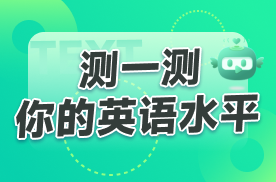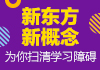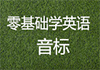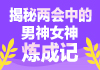新东方网>英语>英语学习>英语阅读>双语新闻>科技IT>正文
后台应用程序的奥秘:教你如何延长手机电池寿命
2016-03-18 15:11
来源:iyuba
作者:
FOR A CERTAIN sort of smartphone user, closing apps becomes almost automatic. You double-tap the home button on your iPhone or hit the multitasking key on your Android, and you just start swiping. You close all the apps you’ve been using. Days, weeks, months’ worth. Not only is there something deeply cathartic about it, but it feels like a cleansing, a reset. Best of all, with no apps running, your battery’s in great shape! Right?
对于一些智能手机用户,下意识的关闭后台应用程序已经成为习惯。双击你苹果手机的home键或是点击你安卓手机的多任务键后就开始疯狂的“扫”关程序。直到关闭了你用过的所有应用程序。如此往复,日复一日,年复一年。不仅让你感觉神清气爽,而且感觉连你的手机都如获新生。重点是,没有后台运行程序的手机能提高电池的续航能力!有木有?
Right?!
有木有?!
Wrong. In the last week or so, both Apple and Google have confirmed that closing your apps does absolutely nothing to improve your battery life. In fact, says Hiroshi Lockheimer, the VP of Engineering for Android, it might make things worse.
大错特错。在过去的一周,苹果和谷歌都澄清关闭手机应用绝对不会改善电池的寿命。事实上根据安卓业务主管洛克海默所说的,可能会让你的电池更糟。
Really that’s all you need to know. You can stop here. This isn’t even particularly revealing, really; it’s just nice to hear the people who built the platforms confirm it. Here’s the takeaway, once again: Stop closing your apps, because it’s not doing you any good. But if you want to know why, it helps to have a basic understanding of how multitasking works.
这也许是我们想知道的事实,我们就不用往下看了。这都不算严格意义上的曝料,真的。我们只是听了创造了这些系统的工程师确认了一下流言。我们只需要知道,请不要再一直关闭你的应用程序了,因为那都是浮云。但是如果你真的想知道为什么,知道一些基本的多任务处理的原理还是很有必要的。
On iOS, for instance, there are five different states an app can be in at any given time. (Android’s setup is similar enough that we don’t need to go over both.) Not Running is obvious: You haven’t launched it, it’s not running. Active is up on the screen and doing stuff. Inactive is a transitional phase, where it’s on the screen but not doing anything as you switch to something else. Background is when the app isn’t in front of your face but is working, refreshing your emails or bringing in the latest fire tweets. Last, there’s Suspended, which is when an app is in the background and doing absolutely nothing. It just sits in memory like a bump on a log.
以IOS系统为例,一个应用程序在任何时间点都有五个不同的“状态”(安卓的设置相似所以我们不再赘述)没有运行状态:很简单,你还没点开它肯定没有运行。激活状态是当程序在屏幕上并且在运行中。非激活状态是一个过渡态,就是程序还在屏幕上但是你并没有使用那个程序。后台状态是程序并没有在主屏幕上显示但是还处于工作的状态,比如偷偷的刷新邮件啊,刷刷微博啊等等。最后,挂起状态,程序处在后台但是并没有工作。就像一块榆木疙瘩在静静的占用手机的内存。
On both Android and iOS, algorithms run memory management. They’ll close apps that need to be closed, typically ones that have been dormant for a while or are using more power or memory than they should. And they’re very good at knowing when you’re going to need data, or want a refresh, or open an app again. Apps that are already in memory open quickly, rather than having to fully start again; it’s like waking your computer from sleep rather than rebooting it completely. You’re far, far better off letting the system work for you rather than forcing it to re-open and re-start everything every time. Battery questions aside, it makes your phone slower and less coherent.
所有安卓和苹果的系统都有一套算法来管理手机内存。他们会关闭一些不必要的程序,尤其是那些冬眠已久但是却消耗电量和内存的程序。这些算法很聪明的知道你什么时候需要使用这些软件并重启他们。这些应用程序在内存里,并不需要完全重新启动。就像你的电脑只是进入休眠而不是重启整个系统。你最,最,最好让系统为你工作而不是强迫它每次都重开,重启。所以本想为电池省电,结果反而会让手机变慢变得迟钝。
If you’re into saving battery, there are lots of things you can do. Turn down screen brightness. Turn off background refresh for apps. Use Low Power Mode in iOS, or enable Doze on Android. Turn off location sharing for apps that don’t need it (which is a good idea regardless). Put the whole thing in Airplane Mode, if you’re feeling really crazy. But stop swiping your apps out of view, because it’s not helping. If anything, it’s making it worse.
如果你实在想省电的话,其实有很多方法。比如降低屏幕亮度,关闭后台软件刷新,使用IOS里面的低电量模式或者安卓里面的Doze, 关闭位置共享,使用飞行模式等等。只有你想不到没有你做不到。但是关闭后台程序只会让你的电池变得更糟。
(编辑:何莹莹)