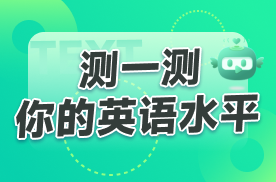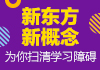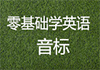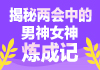职场英语:在工作电脑不能做的6件事
2017-04-05 14:18
来源:BusinessInsider.com
作者:
These days, many companies provide employees with a variety of work devices from smartphones to laptops and even tablets to complete their work with.
如今,有许多公司都为员工配置了各式各样的工作设备,从智能手机到台式电脑,甚至是平板电脑,以满足工作的需要。
Company IT departments usually set them up with your login information, a selection of important apps and all the bells ’n’ whistles that allow you to successfully do your job.
公司技术部门通常会在这些配置里设置你的登录信息,还有一些经过挑选的重要应用程序,以及各种的铃声提醒,以便你顺利完成工作。
Somewhere around day five on the job is usually when we start updating the device with our own preferences: changing the screen saver to a picture of your pet, logging into your Spotify account to queue up the perfect “working late” playlist, checking Facebook for the news of the day, and so on and so on.
大概到了周末的时候,我们通常会根据个人喜好更新设置:把桌面图片更换成爱宠的照片,登录你的音乐播放平台首页等待最合适的“加班”音乐列表,登录社交网站浏览新闻,等等……
However, cyber security experts say that weaving your personal and professional lives together via a work laptop is risky business — for you and the company.
然而,网络安全专家表示,把个人和职业生活通过工作电脑交织起来是一件非常危险的事情——对你本人和公司来说都是。
Software technology company Check Point conducted a survey of over 700 IT professionals which revealed that nearly two-thirds of IT pros believed that recent high-profile breaches were caused by employee carelessness. “The greatest threat resides in your organization,” said Check Point.
软件技术公司Check Point进行了一项调查,访问了700位IT技术人员,其中接近三分之二的受访者认为最近备受瞩目的信息泄露事件都是由于员工的粗心大意造成的。Check Point公司表示:“最大的威胁就隐藏在你的公司里。”
While we’ve all be warned to steer clear of NSFW (not safe for work) websites or links, there are more than just naughty photos to avoid while using company-issued devices.
虽然公司警告过我们要避免浏览那些对工作不安全的网站或链接,但是除此之外,在使用公司配备的设备时需要注意的内容要比下流图片还多得多。
As a refresher in cyber security and smart professional practices, we reached out to the experts to tell us the six things we should never do on our work computers. Bookmark this one — it’s going to surprise you.
作为网络安全以及对智能专业实践的提醒,我们咨询了一些专家人士,而他们告诉我们有6件事情是绝不能在工作电脑上做的。请收藏这一篇文章,绝对会吓到你。
1. DON’T: Save personal passwords in your work device keychain.
1. 不能:在工作设备密钥上保存个人密码。
Most of us use our work devices for eight or more hours a day. They come home with us, they become our primary device, sometimes used more often than our personal devices. Therefore, it’s so easy to click the button when prompted to “save password in keychain.” But not so fast.
我们许多人每天使用工作设备的时间都在8小时或以上。我们回家带上它们,它们成为了我们首要的设备,有时候比自己私人设备的使用率还高。因此,我们很容易在设备提醒下点击了“保存密码”的按钮。但是,请先别那么快。
According to the Society of Human Resource Management (SHRM) many companies have a clause in their computer, email and internet use policy that makes storing personal passwords a potentially precarious move. It reads:
根据美国人力资源管理协会的资料,许多公司机构都对电脑、邮件和网络使用政策拟定了相关条款,因此保存个人密码便成了一个有潜在风险的行为。内容是这样的:
“E-mail and other electronic communications transmitted by [Company Name] equipment, systems and networks are not private or confidential, and they are the property of the company. Therefore, [Company Name] reserves the right to examine, monitor and regulate e-mail and other electronic communications, directories, files and all other content, including Internet use, transmitted by or stored in its technology systems, whether onsite or offsite.”
“任何经由(公司名字)设备,系统和网络途径所传播的电子邮件或其他电子通讯内容,均不具备私人或绝密性质,而属于公司财产。由此,(公司名字)保留对电子邮件以及其他通讯内容,名录,文件及以其他形式通过公司技术系统(包括网络使用)传播或保存的内容(无论在线或离线)进行审查,监控和规范的权利。”
It’s always important to read your company’s policies and procedures as they pertain to internet use and equipment. Know what you can and cannot do.
所以你必须熟读公司关于网络使用和工作设备的政策和规则,了解你该做与不该做的事情。
2. DON’T: Make off-color jokes on messaging software.
2. 不能:在通讯软件上开不雅的玩笑话。
As chatrooms like Slack, Campfire and Google Hangout become increasingly handy for team collaboration, it’s easy to use them as though you were in the office break room having a gossip session with a colleague while raiding the fridge. However, those messages are being kept on a server somewhere and are just as retrievable as emails.
许多诸如Slack,Campfire和Google Hangout的聊天室软件对团队合作越来越方便,所以当你一边打开休息室冰箱,一边与同事聊天八卦时,就会想要使用它们。然而,这些信息都可以在某一个服务器保存起来,而且像电子邮件一样可以检索复原。
Slack “has access to all of your chats,” says Trevor Timm in an interview with Fast Company, “[as well as] any internal communication you may not want in public,” including private conversations. Remember to be very intentional about what you say and don’t say on chatroom platforms.
Trevor Timm在一次接受《快速企业》杂志采访中说道,Slack软件“拥有对所有聊天内容的权限,(以及)任何你不希望公开的内部通讯内容,”包括私人对话。所以要对自己在聊天室平台上所说和没说的内容多加留心。
3. DON’T: Access free public wi-fi while working on sensitive material.
3. 不能:在处理敏感材料的时候连接免费公共wi-fi。
With so many of us working remotely or sending a few work emails over the weekend from a cafe, it’s tempting to grab your laptop and log on to free public wi-fi.
我们许多人都习惯了远程工作,或者周末在咖啡店里发送一些工作邮件,所以有时候我们无法不带上个人电脑去连接免费公共wi-fi。
After all, it’s everywhere and the boss isn’t going to wait until Monday for a review of that project. However, places that offer free wi-fi like the neighborhood coffee shop, the airport or the hotel, can open you up to fraud.
毕竟,wi-fi随处可得,老板也只会在周一才浏览项目内容。然而,那些提供免费wi-fi的场所,比如邻家咖啡馆,飞机场或者酒店,都会让你陷入骗局。
“Don’t access your email, online bank or credit card accounts when on public Wi-Fi,” says fraud expert Frank Abagnale. “This is because con artists may set up fake networks that seem like the real thing but aren’t (this is known as the “evil twin” scam).”
反
欺诈专家Frank Abagnale表示:“当你的电脑连接上了公共wi-fi,千万不能打开你的电子邮箱,网上银行或信用卡账户,这是因为诈骗分子可能会设置假的网络让它看起来像是真的一样(也就是‘双面恶魔’的骗局)。”
4. DON’T: Allow friends or non-IT department colleagues to remotely access your work computer.
4. 不能:允许朋友或非技术部门的同事远程控制你的工作电脑。
“Now that remote access software is easily accessible, you have the ability to have virtually anyone you know access your computer from outside the office,” says Joe Rejeski, CEO and Founder of avenue X group. “You wouldn’t have your friend walk into the office and sit down at your computer without first checking with your boss. Beware of doing the same thing virtually.”
大道X集团的总裁兼创办者Joe Rejeski表示:“既然如今远程访问可进入性强,那么几乎你认识的任何人都能在办公室以外控制你的电脑。你不必让你的朋友走进办公室里坐在电脑前,甚至还不用先跟老板打招呼就能办到。但在进行同样操作的时候要注意实际情况。”
5. DON’T: Store personal data.
5. 不能:保存个人资料。
It’s so easy to have a “personal” folder on your desktop full of all of the cute photos your spouse sent of your children or to save that receipt from the plumber, but it’s important to remember that a work device is not your property—it belongs to the company.
我们都想要在电脑桌面上添加一个“个人”文件夹,在里面存满伴侣发过来的孩子们的好看照片,或者保存水管工发来的收据,但是请记住,这个工作设备不是你的个人财产,它是属于公司的。
“I knew a company that suddenly went out of business,” recalls Rejeski. “A few people voiced concerns about what would happen to their personal data on their work computers. When the company closed down, securely erasing personal data from the work computers wasn’t exactly a priority for management. Nobody knows what happened to the computers or the personal data that was on them.”
Rejeski回忆道:“我认识一家公司,它当时突然就破产停业了。有些人很担忧,他们不知道保存在工作电脑里的个人资料会怎么样。对于管理者来说,公司倒闭后的首要事务并非安全地清除工作电脑里的个人资料。没有人知道那些电脑会发生什么事,或者那些保存了的个人资料会发生什么事。”
Another thing to remember is that if you ever get let go from a company, standard HR policy is to have you leave immediately. Rejeski says, “you probably won’t have time to remove those files.” Instead, consider keeping a USB wand on your keychain to save any personal data.
还有另外一件要谨记的事情是,如果你曾经被一家公司解雇了,常规的人事政策就是让你马上离开。Rejeski表示,“你可能没有时间删除那些文件。”反之,你不妨考虑使用USB棒来保存你的个人资料。
6. DON’T: Work on your side hustle while at the office.
6. 不能:在办公室办公时做副业。
Many of us have second or third jobs that we do as hobbies or to earn extra cash, but don’t blur the lines while you’re “on the company dime.”
我们许多人都有两到三份工作,兴趣也好,赚外快也好,但请不要在“接受公司薪水”时模糊了界线。
As mentioned above, everything you do on your work device can be legally recorded by your employer and is as easy as IT pulling your data. Be careful about using your company devices for outside work. It may seem harmless, but can be the straw that breaks the camel’s back in a discussion with your manager or a dispute with HR.
正如上文所提及的,你在工作设备上所做的任何事都会合法地被雇主方记录下来,技术部门也能轻易获取你的数据。所以在做副业的时候要小心使用你的公司设备。虽然看起来无害,但也可能成为你与经理讨论或跟人事部主管讨价还价时压倒骆驼的最后一根稻草。
“Even if your coworkers are doing some craziness on their work computers, you could be the one that is made an example of,” adds Rejeski.
“即使你的同事用工作电脑干着疯狂的事情,你也很可能成为其中的一个例子。”Rejeski补充道。
(编辑:何莹莹)